Requirements :
NPM ,
NODE JS
Install above requirements on your system .
Node Js is an open-source server environment .Node.js is cross-platform and runs on Windows, Linux, Unix, and macOS. Node.js is a back-end JavaScript runtime environment. Node.js runs on the V8 JavaScript Engine and executes JavaScript code outside a web browser .
Create Node Js Server
create file for node js example : index.js (.js is must) import http
http module for create node js server
var http = requir('http')
http.createServer(function(req,res){
res.writeHead(200,{'Content-Type':'text/html' })
res.end('hello world')
}).listen(3000)
listen 3000 is port
after entered above code in index.js then run this node index.js command on terminal now server is started, load this link localhost:3000 on browser
Create Express Js app from scratch
Express Js is an framework for node js its helps to reduce node js backend code .Express js famous node js framework for backend developers .Here iam telling i how to create simple express js app from scratch .
first step create a folder for express js app then open terminal in created folder and type in terminal npm init after show this
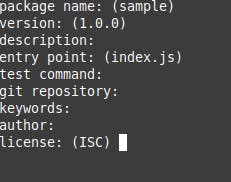
fill package name
and then install express and nodemon using this npm install nodemon express command
then create file for express js example app.js (.js must) an add this "start" : "nodemon app.js" to package.json in scripts, here app.js is iam created express js file
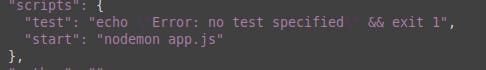
then add this code to app.js
var express = require('express')
var app = express()
var port = process.env.PORT || 3000
app.use(function (req,res,next){
console.log('midddleware')
next()
})
app.get('/',(req,res)=>{
res.send('HOME')
})
app.get('/demo',(req,res)=>{
res.send('HI')
})
app.listen(port,(err)=>{
if (err) console.log(err);
console.log("Server listening on PORT", port);
})
after add above code then run this npm start command on terminal and run localhost:3000 on browser
middleware work on every server calls
